前回の記事では、ブロックエディターの入力ブロックとmicropythonを対比しながら説明しました。今回は音楽ブロックの紹介です。
当記事は、シリーズでマイクロビット(Micro:bit)のプログラミングについて紹介しています。初めての方はこちらをご覧ください。
以下の説明とサンプルプログラムは、こちらのページの内容を私なりに、ブロックエディターと比較してmicropythonで記述する例を紹介しています。クラス、関数、モジュールなどは最初は難しいかなという事で説明を省き、サンプルプログラムを通して理解できればと考えています。
音楽ブロックについて
注:実際のmicropython説明記事と、当記事のパラメーター指定について一部異なる点があります。説明記事通りに指定するとエラーする場合がありましたので、Micro:bitでテストして実際に問題なく動いたパラメーター設定にしてあります。今後のmicropyhonのアップデートにより変わる可能性があります。当方でも注意しますが、もし当記事のサンプルプログラムが動かない場合がありましたら、お手数ですが記事一番下の『コメントを残す』から連絡をお願い致します。
| ブロック | micropython |
1.音を鳴らす 高さ
|
import music music.play(music, pin0, wait=True, loop=False) musicで指定した音のリストをpin0に出力します。music命令を使用するには最初にmusicをimportする必要があります。 pinは、pin0,pin1,pin2のいずれかを指定できます。 wait=Trueで排他処理、Falseで背景処理です。 loop=Falseで1回演奏、loop=Trueで繰り返し演奏です。 musicのリストは、’オクターブ:長さ’で指定します。オクターブは、こちらの表を参考にしてください。長さは、music.set_tempo(ticks=4, bpm=120)で指定します。ticks=4、bpm=120はデフォルトです。オクターブも長さも再度指定するまで引き継がれます。[‘c1:4’, ‘e:2’, ‘g’, ‘c2:4’] はリストの例です。 以下は、ベートーベンの運命の最初の部分を演奏するプログラム |
2.音を鳴らす Hz
|
music.pitch(oto, nagasa, pin0, wait=True) otoで指定した周波数の音を、nagasaで指定したms時間、pin0から演奏します。周波数の情報についてはこちらの表を参照してください。 pinは、pin0,pin1,pin2のいずれかを指定できます。 wait=Trueで排他処理、Falseで背景処理です。 music.pitch(262, 1000, pin0, wait=True)はC4の音を1秒間pin0に出力する例です。 以下はF4の音を1秒間pin1に出力するプログラム |
3.休符
|
1で説明したmusicリストで’r:長さ’で指定します。 以下は、ベートーベンの運命の最初の部分を演奏するプログラム |
4.メロディーを開始する
|
music.play(music.DADADADUM) 内蔵されている曲DADADADUMを演奏します。他にも多くの曲が含まれています。他の曲の情報については、こちらを参照してください。1と同じパラメーターを指定できます。 以下は、バッハのプレリュードをpin1から1回演奏するプログラム |
5.音楽 メロディーの音をだした
|
現時点、実装されていないようです。継続調査します。 |
6.拍、テンポ
|
music.get_tempo() ビートとテンポをタプルとして返します。 以下は、ビートとテンポをREPLで印刷するプログラム。変更していないのでデフォルトの120と4が返されます。以下のプログラムを転送後、REPLアイコンを押してからMicro:bitのリセットボタンを押すとREPL画面に結果が印刷されます。 |
7.テンポを設定する
|
music.set_tempo(ticks=4, bpm=120) この命令でビートとテンポを設定できます。テンポだけを設定したい場合はmusic.set_tempo(bpm=120) と指定します。増やす場合は増やした分を足した結果を指定します。20足したい場合は140を指定します。 以下は、ビートを6、テンポを180にするプログラム |
8.演奏を停止
|
music.stop(pin0) 指定された端子のすべての音楽再生を停止します。pinはpin0,pin1,pin2を指定できます。 以下は、プレリュードを2秒間だけ演奏するプログラム。2秒間で演奏を止めるためには、music.play命令を背景で実行する必要があります。(wait=False) |
9.設定をリセット
|
music.reset() ビート、テンポなどをデフォルトに戻します。ticks = 4、bpm = 120、duration = 4、octave = 4 がデフォルトです。 |
音楽ブロックについての紹介は以上です。次の記事ではLEDブロックとループブロックの紹介をします。
最後まで記事をお読みいただきありがとうございます。
記事の改善に役立てたいと思いますので、よろしければアンケートにご協力ください。

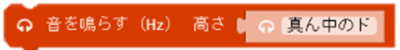

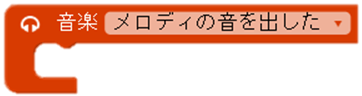
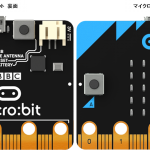

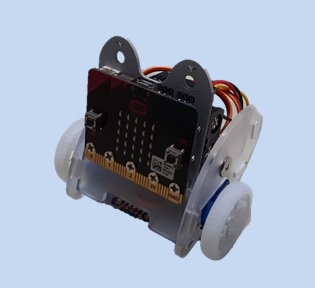
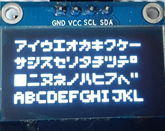
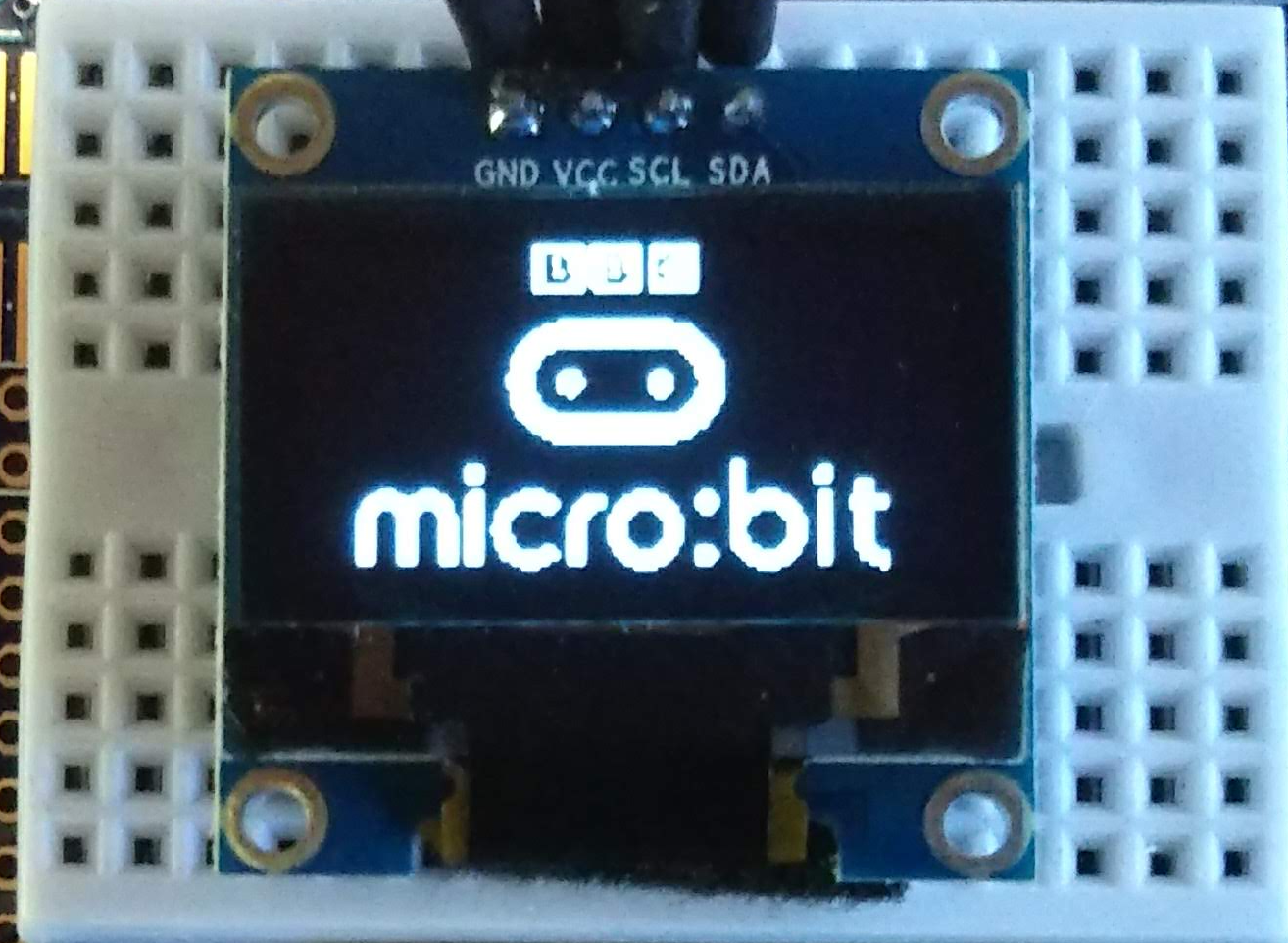
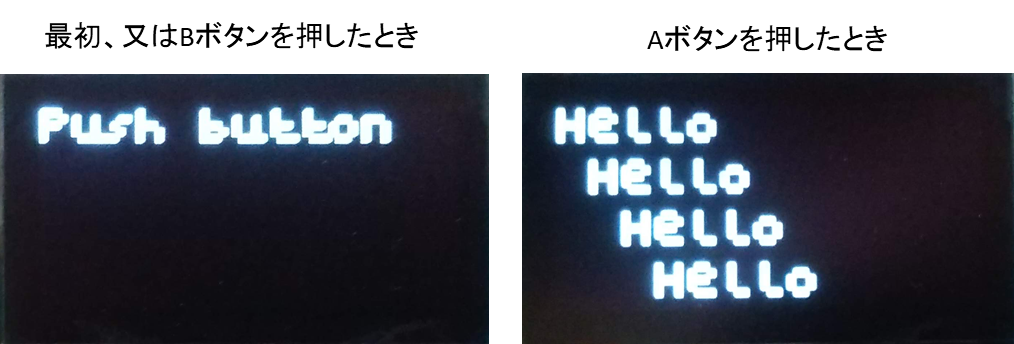
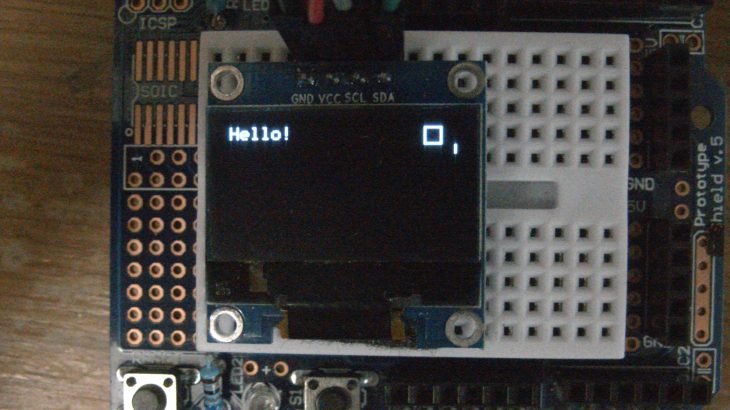
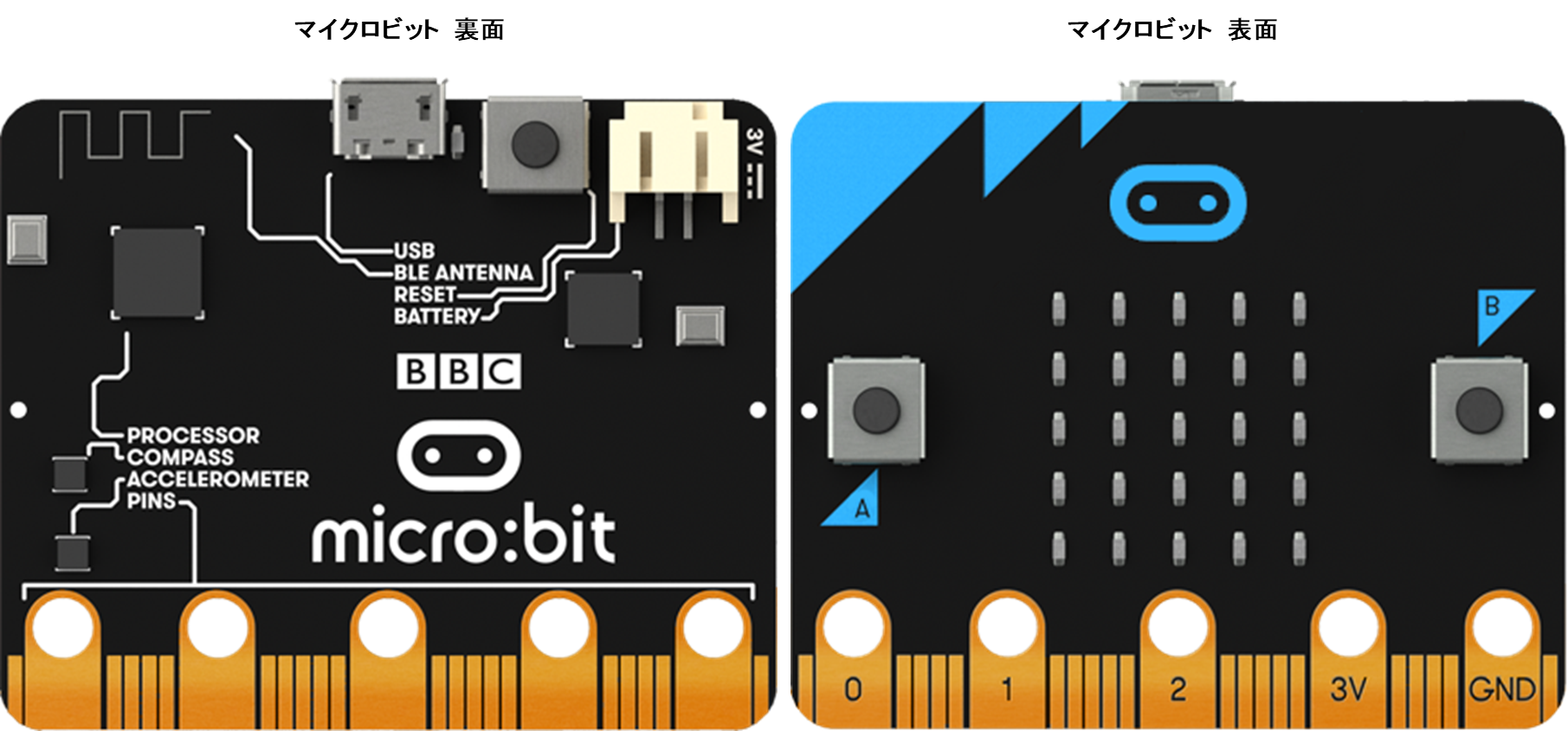
コメントを書く